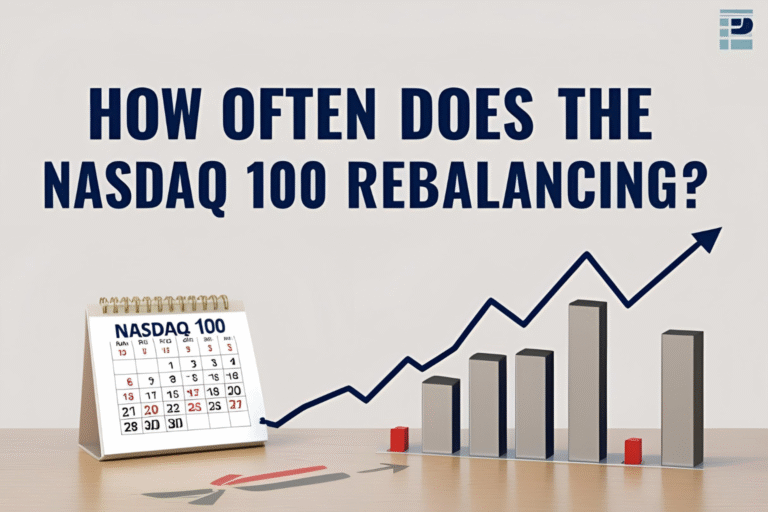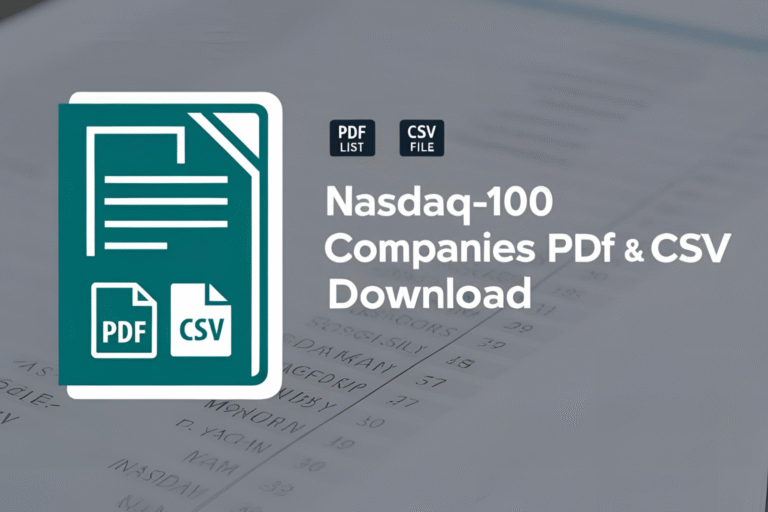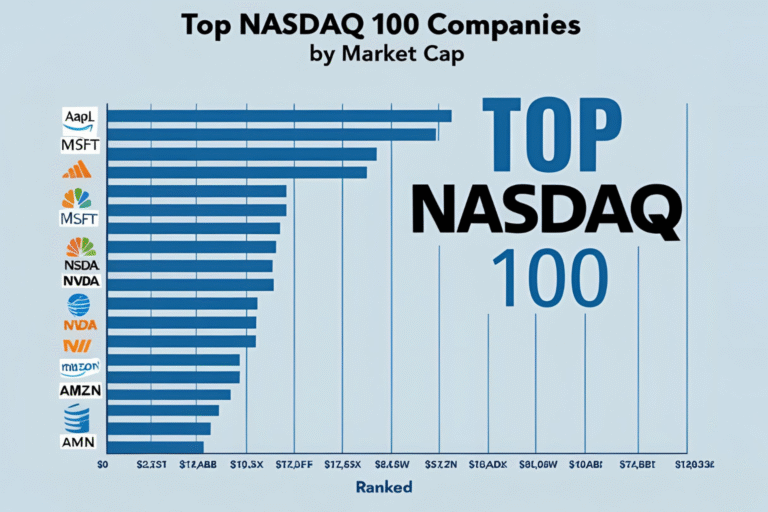How to Track Nasdaq 100 Company Stocks Easily
The Nasdaq 100 index includes top-performing companies like Apple, Microsoft, and Amazon. If you’re investing in or analyzing this index, you may want to monitor individual stock performance. Fortunately, tracking Nasdaq 100 company stocks is simple with the right tools and platforms.
This guide will show you easy ways to stay updated on price movements, news, and trends related to Nasdaq 100 constituents.
Why Track Nasdaq 100 Stocks?
Tracking individual stocks in the Nasdaq 100 helps you:
- Identify top gainers and losers
- Understand sector-specific trends
- Monitor how tech giants impact the index
- Make informed decisions in ETF or futures trading
- Spot breakout opportunities in major companies
Best Platforms to Track Nasdaq 100 Company Stocks
Here are the most effective and user-friendly platforms for stock tracking:
1. TradingView
One of the most popular platforms for technical analysis and real-time charts.
- Offers interactive stock charts
- Customizable watchlists
- Nasdaq 100 index available under symbol
NDXorUS100 - Free and paid plans available
2. Yahoo Finance
Great for both beginners and experienced users.
- Lists all Nasdaq 100 companies
- Provides historical data, performance stats, and charts
- Offers mobile app and export to spreadsheet options
3. Google Finance
Simple interface to search for individual stocks.
- Quickly check real-time price updates
- Shows related news and financial info
- Can create your own watchlists using Google Sheets
4. MarketWatch
Provides Nasdaq 100 stock screener and news updates.
- Detailed quote pages
- In-depth financial news for each company
- Portfolio tracking feature available
5. Broker Platforms
Most online brokers like TD Ameritrade, Fidelity, Robinhood, and Zerodha offer live tracking, alerts, and performance dashboards for stocks included in the Nasdaq 100.
How to Set Up a Watchlist
Creating a watchlist helps you monitor multiple Nasdaq 100 stocks at once.
Steps:
- Open your preferred platform (e.g., TradingView or Yahoo Finance)
- Search and add the ticker symbols of Nasdaq 100 stocks
- Save your list and enable real-time alerts or notifications
- Sort by price, percentage change, or volume
This setup allows quick tracking and better trading or investing decisions.
Tips for Effective Stock Monitoring
- Set alerts for major price movements
- Compare stocks within the same sector
- Watch earnings dates and quarterly reports
- Use 50-day and 200-day moving averages to gauge momentum
Final Thoughts
Knowing how to track Nasdaq 100 company stocks is essential for investors who want to stay ahead. Whether you’re using professional tools or free platforms, setting up watchlists and monitoring market activity will help you make more informed trading and investment decisions.
FAQs
What’s the easiest way to track Nasdaq 100 stocks?
Using platforms like TradingView, Yahoo Finance, or Google Finance is a simple and effective way.
Can I track all 100 Nasdaq stocks in one place?
Yes. Most financial platforms offer full Nasdaq 100 lists that can be added to custom watchlists.
Are there mobile apps for stock tracking?
Yes, apps like Yahoo Finance, TradingView, and Google Finance offer mobile-friendly interfaces.
Can I track stock news and prices together?
Yes. Most platforms include related news, charts, and price alerts for each stock.
Do I need an account to track stocks?
Some features like custom watchlists may require a free account on platforms like TradingView or Yahoo Finance.